What
is an error message?
An error
message is considered as the minimum unit of communication between the computer
and the user. Error messages are a warning that occurs when there is any
deficiency or damage our computer. Often these errors are often overlooked or
is not given due attention which causes the PC suffer severe damage that
sometimes end their functional life.
They are considered as the smallest unit
of full communication between the user and the computer. The
error messages in the system are often a concern for the
user since we announced some deficiency or failure in our
computer.
STOP 0x0000001E
(KMODE_EXCEPTION_NOT_HANDLED)
Cause: Drivers incompatible or
poorly made, software serious bugs, faulty hardware.
Explanation: The kernel exception handler
has detected that a process is trying to execute an invalid instruction.
Microsoft SQL Server, Error: 18456
By default login failed error message is nothing but a client user
connection has been refused by the server due to mismatch of login credentials.
First task you might check is to see whether that user has relevant privileges
on that SQL Server instance and relevant database too, thats good. Obviously if
the necessary prvileges are not been set then you need to fix that issue by
granting relevant privileges for that user login.
Althought if that user has relevant grants on database & server if
the Server encounters any credential issues for that login then it will prevent
in granting the authentication back to SQL Server.
Error Codes programming languages
Most
programming languages have at least two types of errors that allow
programmers to handle failures of programs in an efficient manner and that is
not aggressive with the end user. These errors are compile and runtime errors.
Compilation
errors normally inhibit derive the source code into an executable program,
while runtime errors are specific situations in which an external event
prevents program execution. Regularly efficient programmer should try to figure
out how to respond to these events so that the program is not the user or the
operating system to solve the problem. So for example an unhandled error block
could do the following:
Open
the "myfile" file for writing begins to write data in my file closes
the file, if "myfile" does not exist (or program or you do not have
enough to open privileges), the operating system will return an error that the
program catch you and have a message like myfile "file“, "can not be
opened for writing" buttons to retry, cancel and abort (in the Windows
operating system), which will have no action be repeated indefinitely with no
way out of that cycle not as violently assuming the program ended. A code that
allowed catch the runtime error would be:
Open
the "myfile" file for writing, if the operating system allows it
begins to write data to "myfile" if it did not allow it informs the
user of what happens returns the user to a point where there is no conflict
(the main menu, by example), continues to operate normally.
Different
programming languages allow different logical constructs programmers to trap
and resolve errors at runtime, such as the assert statements, try and error on
different programming languages.
Common
programming errors
1.
Division by zero.
2.
Infinite loop.
3.
Arithmetic problems like flooding (overflow) or underflow.
4.
Exceeding the size of the array.
5.
Using an uninitialized variable.
6.
Not permitted access memory (Access Violation).
7.
Loss of memory.
8.
Overflow or underflow the stack (data structure).
9.
Buffer overflow.
10.
Deadlock.
11.
Inadequate indexing tables in
databases.
12.
Stack Overflow recursion, when
left too many calls on hold.
13. Blue
screen of death.
STOP 0x000000D1
(DRIVER_IRQL_NOT_LESS_OR_EQUAL)
Cause: Driver poorly done.
Explanation: The cause is the same as the
error 0x0000000A, but this time it is known that it is a safe driver.
Error "Internet Explorer can not display the
webpage"
Solving this Problem. (In Windows 8 or 8.1)
Disable Enhanced
Protected Mode
Enhanced Protected Mode is a new feature of
Internet Explorer 10. It works by extending existing protected-mode
functionality to prevent software installation attackers from accessing
personal information and corporate intranets and modifying system settings. To
do this, the enhanced protected mode must reduce some of the capabilities
available for Internet Explorer. These restrictions may cause problems with the
browsing experience when using Internet Explorer. By disabling enhanced
protected mode, Internet Explorer performance may improve, but could pose a
risk of potential attacks.
Help
if you can not make FaceTime calls or receive them. (Iphone)
Common reasons
for the problem with FaceTime.
·
FaceTime audio calls or video calls may not be available to all
countries, regions or operators.
·
FaceTime is unavailable or may not appear on devices purchased in Saudi
Arabia, Pakistan and the United Arab Emirates (including Dubai).
·
FaceTime is not available for call forwarding.
·
If you try to switch from a FaceTime call to a phone call or a FaceTime
audio call.
Solving these common FaceTime issues on Iphones
If none of the above reasons apply to you and you
still can not make or receive FaceTime calls, follow these steps:
1. Make sure your device has a Wi-Fi connection to the Internet or a mobile
data connection.
2. Get more information if you're using a router, firewall, or security
software that restricts Internet access.
3. If you are trying to use FaceTime over mobile network, check that mobile
data usage is enabled for FaceTime. Go to Settings> Mobile Data> Use
Mobile Data for and activate FaceTime.
4. Go to Settings> FaceTime and confirm that FaceTime is enabled.
5. If "Waiting for Activation" appears, disables FaceTime and
then turns it back on. Find out what to do if you can not turn on FaceTime.
6. If you do not see the FaceTime setting, make sure Camera and FaceTime
are not disabled in Settings> General> Restrictions.
7. Make sure the phone number or email address that appears is correct.
8. Go to Settings> General> Date and time, and turn on Automatic
adjustment.
9. Reboot the device.
10. Please update your device to the latest version of iOS.
Bibliography
Microsft.
(2016). Error "Internet Explorer no puede mostrar la página web".
1-11-2016, de Microsoft Sitio web: https://support.microsoft.com/es-es/kb/956196
Apple.
(2016). Obtener ayuda si no puedes realizar llamadas de FaceTime ni recibirlas.
1-12-2016, de Apple Sitio web: https://support.apple.com/es-es/HT204168
Wikipedia.
(2016). Error de software. 1-12-2016, de Wikipedia Sitio web: https://es.wikipedia.org/wiki/Error_de_software
Proyect_Sena012.
(18-10-2012). MENSAJES DE ERROR EN LOS SISTEMAS INFORMATICOS. 1-12-2016, de Blogger
Sitio web: http://mensajes-de-error.blogspot.com/

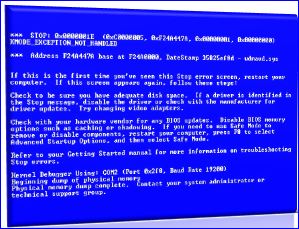





No hay comentarios.:
Publicar un comentario